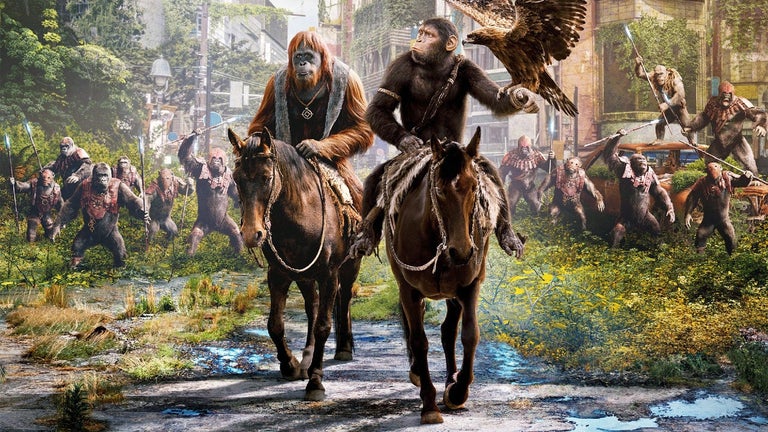Discord User List Exporter: One Click to Export Discord Members
Discord User List Exporter is a Chrome add-on developed by OneClickBooster that allows users to easily export a list of members from a Discord server. With just one click, users can export the member ID, username with discriminator, roles, avatar pictures, activity, and join time of each member.
Sorting out members in a Discord server can be a time-consuming task, but with Discord User List Exporter, it becomes effortless. By following a simple three-step process, users can quickly export the desired member information. First, open the Discord server's URL. Then, click on the application icon located in the upper right corner. Finally, click the export button to generate the list.
The add-on provides users with the flexibility to export various columns of information, including the Discord user ID, username, roles, activity, avatar, status, and join time. This allows server administrators or researchers to easily organize and analyze member data.
One of the standout features of Discord User List Exporter is its cost. The add-on is completely free to use, offering basic functionality to all users. For those who require additional features, there is an option to upgrade to a premium version.
Data privacy is a top priority for Discord User List Exporter. All data is processed locally on the user's computer, ensuring that it never passes through any web servers. This means that the exported member information remains confidential and secure.
In case of any issues or questions, the OneClickBooster team provides prompt support. Users can reach out to them via email at
Discord User List Exporter is a valuable tool for Discord server administrators, researchers, or anyone who needs to export and analyze member data. With its user-friendly interface and comprehensive export options, it simplifies the process of managing Discord members.